Creating artistic images is essential for keeping your social media, websites, and other online platforms looking fresh. Creating something creative, whether it’s content, promotional materials, videos, or digital art, takes time and effort. In such cases, an AI art generator tool can be useful.
There are now tools available, such as VanceAI Art Generator, that aim to simplify the process of creating art. Users can easily create artistic images using text prompts and intelligent algorithms. This means that even people without technical expertise can create visually appealing artwork. VanceAI also offers image editing and enhancement tools to help improve the quality of images.
Overview of Vance AI Art Generator
VanceAI Image Generator provides a straightforward way to create artwork. These utilities enable users to create artistic images using written prompts while also providing image editing and improvement features that streamline the entire image creation and perfection process. Using these technologies, people can unleash their creative potential, create visually appealing artwork, and overcome some of the challenges associated with digital art creation.
Online art galleries and platforms such as DeviantArt or Behance allow artists to showcase their AI-generated artwork to a global audience. This exposure may lead to recognition, collaborations, or even sales of their work. Users can get a good start by combining their ideas with VanceAI’s technology.
VanceAI Art Generator is an invaluable resource for aspiring artists, providing significant benefits in quickly converting their creative ideas into tangible visuals. For new artists, expressing their thoughts and ideas through actual images can be difficult.
Nonetheless, thanks to VanceAI’s text prompts and advanced AI algorithms, newcomers can easily and quickly create visual representations of their concepts. It also allows users to upload an image for the tool to emulate. Another significant advantage of using the VanceAI Art Generator is the ability to experiment with a variety of ideas without devoting too much time or effort.
VanceAI provides a variety of tools for effectively enhancing images generated by the VanceAI Art Generator. First, the AI Image Enhancer can be used to improve the overall quality of the artwork by adjusting brightness, contrast, and sharpness. This ensures that the final image meets the artist’s aesthetic requirements. Second, the AI Background Remover is a useful tool for isolating the artwork’s subject from its background, allowing users to design with flexibility and seamlessly insert their creations into various contexts.
Guide to Using the VanceAI Art Generator Online
Step 1: To begin, navigate to the AI Art Generator using the provided link. This link takes you to the dedicated website. Once you’ve arrived at the website, locate and click on the yellow button labeled “Try AI Generator”.
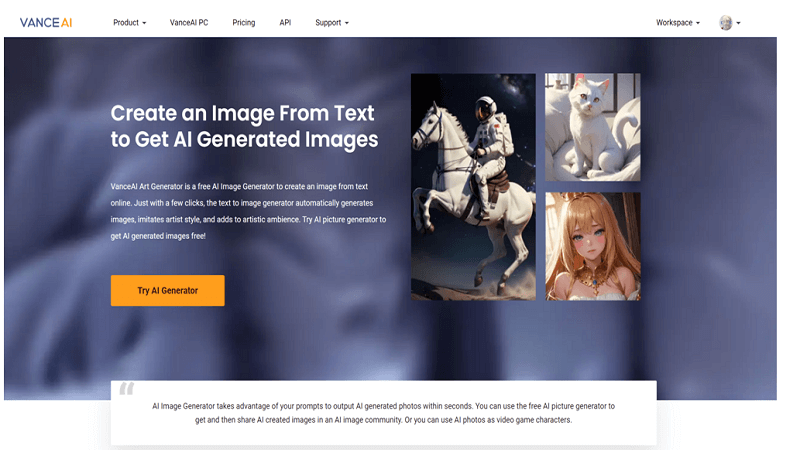
Step 2: In the AI Art Generator’s workspace, there is a text input area specifically designed for describing the type of art you want to create. Enter the desired input and make any necessary choices or changes. Click “Create”.
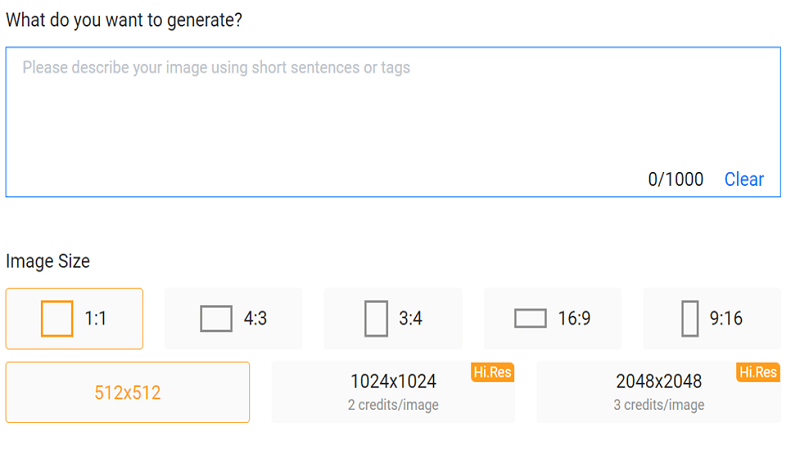
Step 3: The Art Generator will begin working on the image, which may take a few seconds or longer. The image will be displayed on the screen, and you can save it using the download option.
Improve Your Artwork with Toongineer Cartoonizer
VanceAI Toongineer Cartoonizer is a software application that uses Artificial Intelligence to convert ordinary photos or images into cartoon-style artworks. It uses a variety of artistic filters and enhancements to transform photos into colorful and engaging cartoon-style illustrations.
Step 1: First, navigate to the website by clicking on the link above. From there, click the “Upload Image” button to proceed to the Workspace.
Step 2: Because the tool is typically used for portraits, it includes both male and female options. However, the tool’s algorithms can also work with objects. Therefore, upload an image and select any option you want. When you’re ready, click “Start to Process”.
Step 3: The tool will process the image, and you will see a fully refined version in a few seconds. Click “Download Image” to save the photo to your device.
VanceAI Pricing
Getting started with VanceAI is straightforward. Users can register on the VanceAI website by either linking their Google account or going through the traditional sign-up process. The free version gives you access to all of the platform’s features and 3 image credits per month, which you can use throughout the VanceAI platform.
VanceAI provides affordable premium subscription options for users who require additional image credits and exclusive features. The basic subscription plan costs just $4.95 per month. Subscribers to this plan receive 100 image credits and access to features not available to free users.
Other Tools Provided by VanceAI
VanceAI PC is a software version of the VanceAI platform designed to improve the user experience. Although it may not have all of the web capabilities currently available, VanceAI PC is constantly evolving, providing new features to improve user happiness and usability.
Users may easily manage PDF files using VancePDF.com, a customized platform created only for PDF documents. This platform provides a wide range of helpful operations, including splitting, merging, and converting JPG to PNG.
VanceAI also provides an all-around editing application called VanceAI Photo Editor, which is a comprehensive image editing tool with a variety of useful functions. These capabilities include image enlargement, cropping, rotating, background removal, and more. With these tools at their disposal, artists and users may have more control over their editing activities.
VanceAI also provides a wide range of video, picture, and e-commerce solutions, including AI Photo Restorer for repairing obsolete photographs, AI Video Enhancer for improving video clarity, and AI Product Image Generator for bringing your creative ideas to life.
Final Verdict
VanceAI Art Generator stands out as a user-friendly and accessible tool for a diverse variety of users. This accessibility is due in great part to its well-designed user interface, which makes navigation and use simple for both new and experienced users. Furthermore, VanceAI’s price choices are remarkably low, beginning with a $4.95 per month membership. This membership not only gives customers access to the whole VanceAI tools suite, but it also offers outstanding value.
One area where the AI Image Generator may improve is the quality of its results. There is opportunity for improvement in fine-tuning the algorithms to generate more detailed and refined findings. However, in circumstances when users want to get outstanding results, combining the AI Image Generator and the Toongineer Cartoonizer can provide stunning results.
